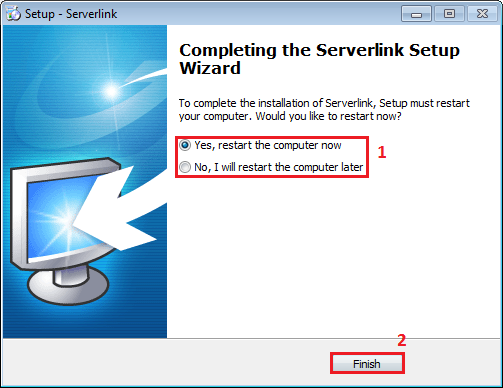1. Go to https://www.serverlink.com.my/download to download setup
- 2. After downloaded, open the Server link Setup

3. Select the language you want and press “OK” to continue
4. Tick “I accept the agreement” and “Next” to continue
5. Press “Next” to continue
6. Press “Install” to install server link
7. Select restart option and press “Finish” to finish install